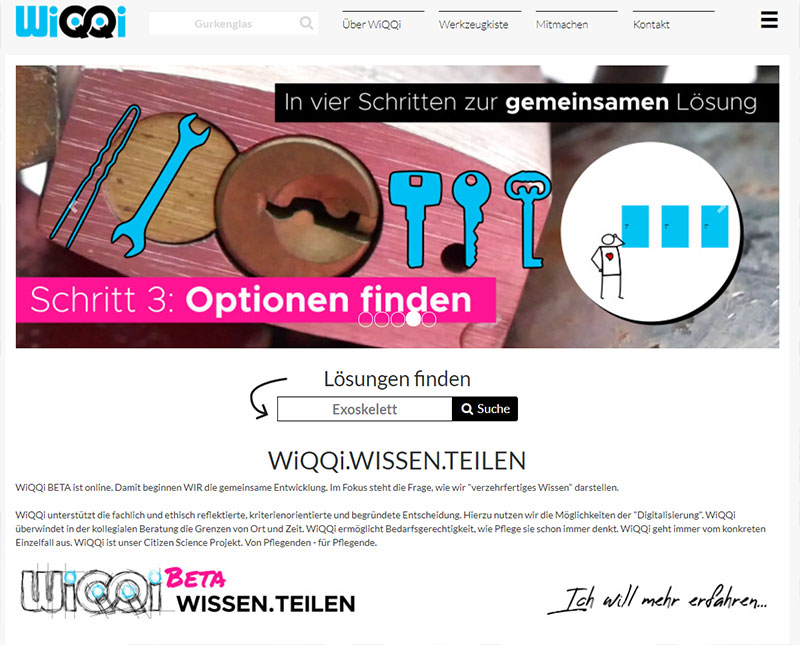Lösungen suchen

Wo sind die Produktbilder hin?
WiQQi nutzt ab sofort das wissenschaftliche Bildzitat nicht mehr, sondern erstellt eigenes Bildmaterial. Mehr Infos
Über WiQQi
Unser Angebot
Sie suchen Lösungen, die ihrem Bedarf gerecht werden? WiQQi recherchiert am Einzefall konkrete Lösungen und bewertet diese nach Kriterien. Das erworbene Wissen ist allen frei zugänglich. Nur gemeinsam finden wir Lösungen, die sich in der Praxis erprobt und bewährt haben. die jedem Einzelnen ein möglichst langes eigenständiges Leben ermöglichen.
Miteinander reden
Wir hören Ihnen zu, um Ihr Anliegen zu verstehen.
Gemeinsam forschen
Wir untersuchen Ihr Anliegen und forschen in der Praxis.
Zusammen erproben
Wir erproben unsere Lösungen und sammlen unsere Erfahrungen.
Wissen teilen
Alle Erfahrungen und Erkenntnisse werden öffentlich geteilt. So profitieren wir gemeinsam.
Aktuell
Über WiQQi